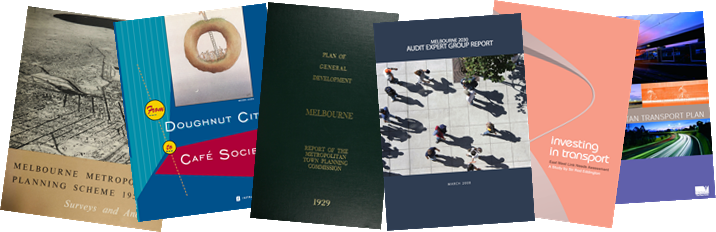This page gives a permanent home for my Victorian planning history collection. You can reach this page with the address www.sterow.com/vicplanninghistory.
What It Is
The collection is a library of Victorian planning and transport documents, collected over nearly a decade, since back when I was working on Planning News. It is managed using Zotero, a free citation manager and research database that I highly recommend if you’re doing any sort of research work. It has the added advantage of being a great tool for information sharing and storage. In this case it allows collection, in a searchable form, of a database of various primary documents related to Victorian planning.
Currently there are more than 300 documents in the library. The collection was gathered for my own research – in particular it was a vital resource for my book (and the research process in turn greatly expanded the database). I’m making it available as it seems like this might be a resource that planning professionals, academics, and students might find useful. Many of these documents I do not think are available online elsewhere.
Zotero has versions for both PC and Mac; see below for how to get it. After following the steps below you can also use the app Papership to allow access on an iPad.
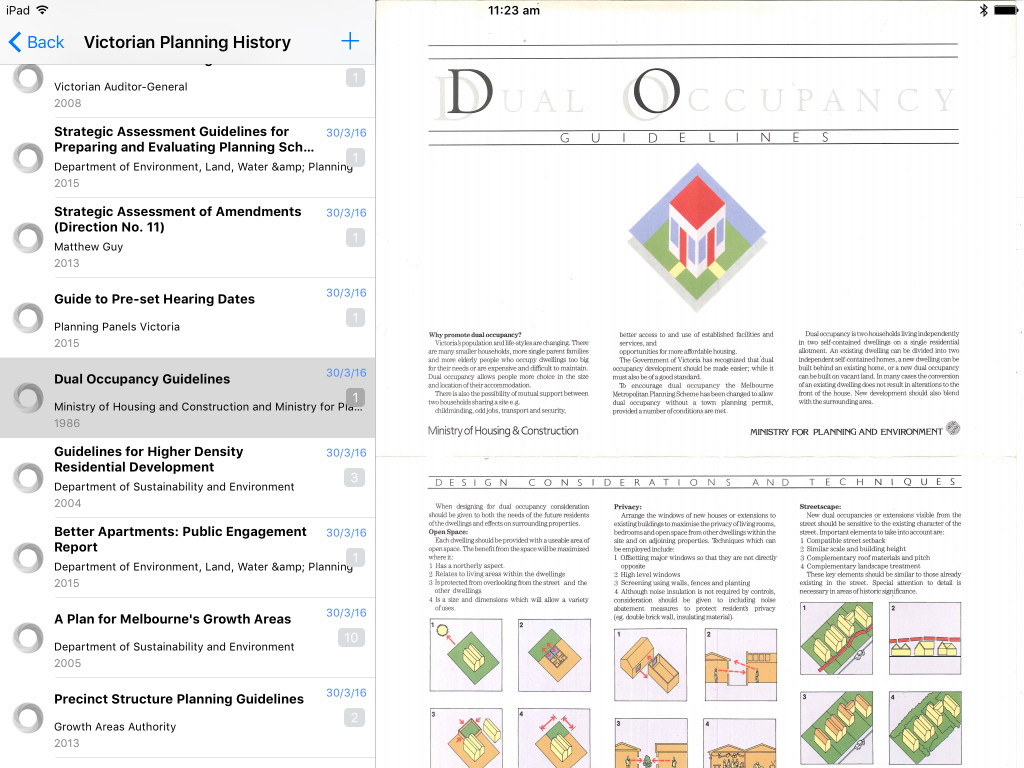
How to Get It
Okay, bear with me – there are a few steps here but it isn’t as bad as it seems.
1) Go to www.zotero.org and install Zotero. It’s free.
2) Create a Zotero account here. I know this is a drag, but you can’t use the file-sharing features without doing so.
3) Now, you can join the group in two ways. You can send me an email, let me know your Zotero username, and ask for it to be added to the Victorian Planning History group. Alternatively, you can go to the group page here and click the button that says “Join Group” (you need to be logged in to your Zotero account in the browser for this to work). Either way, you then need to wait until I’ve added you before you can do the steps that follow. I’ll try to do this within 24 hours. Again, I realise this is annoying, but for bandwidth reasons Zotero doesn’t let me share files with an open group.
4) Once I’ve done that, you will get an email inviting you to join the group. Use the link in the email to accept. (Or, if you’ve joined via the “Join Group” button as described above, you should get an email confirmation once I’ve accepted the application.)
5) Now, open up Zotero, and go to the preferences screen. (The screenshots below may vary slightly from what you see, but I think they should be sufficient to make it through the process.)
Under the “sync” tab, you need to enter your account name and password and choose “Set Up Syncing.”
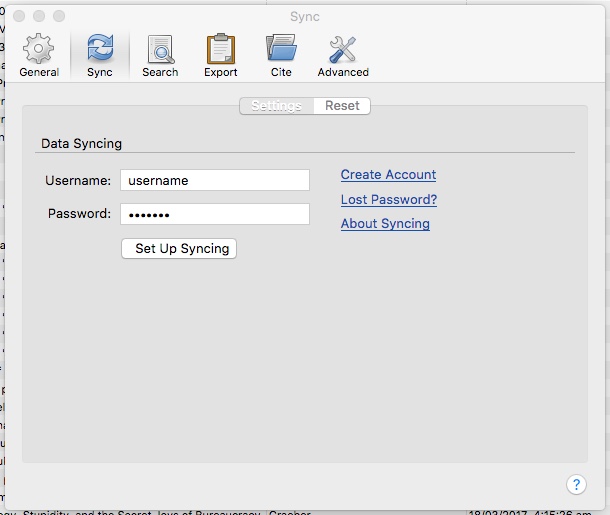
One logged in, you will see a sync settings page as shown below.
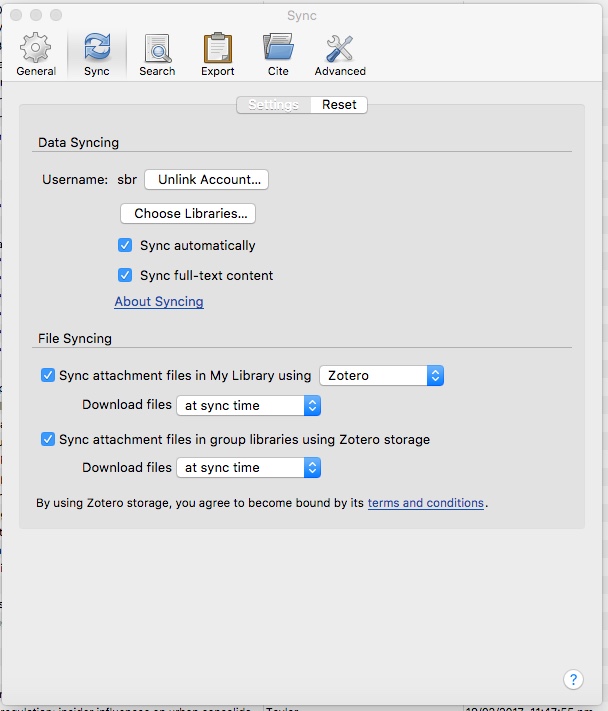
To use the group, you will need to select “Sync attachment files in group libraries using Zotero storage.”
7) If you’ve logged in to your account and I’ve added you to the group, on the left of screen you should see a pane that says “Group Libraries.” You should see a group called “Victorian Planning History,” nested under it. Click on that and the library will open up in the main pane, as shown below.
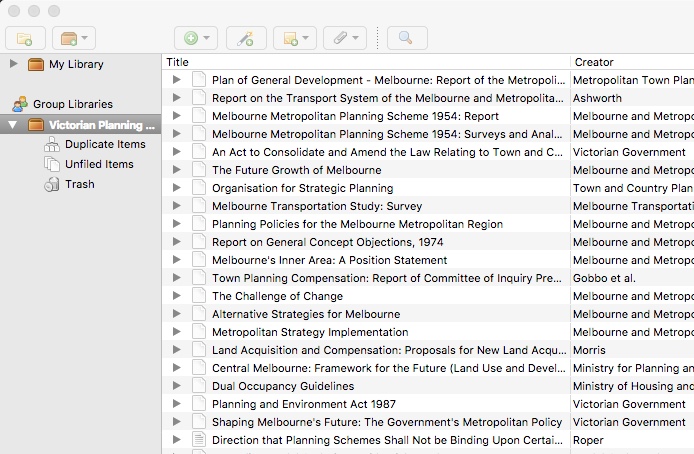
8) Zotero will sync with its server and sync the library with your local copy. You can click the green arrow at the top right of the window to prompt a sync if necessary. Once started you will see a progress bar at the top right of the Zotero window while files download, as shown above. The title data will arrive almost instantly, but the PDFs of the documents themselves will take longer. Note that you may get error messages when clicking on the PDFs until this process has completed.
9) I think Zotero’s pretty self-explanatory, but if you need a hand working it out, head over to www.zotero.org and check out the videos and documentation. The quick start guide is a good place to start.
10) If you have an iPad and want access on that, you can get it with Papership, a separate (but free) app on the app store.
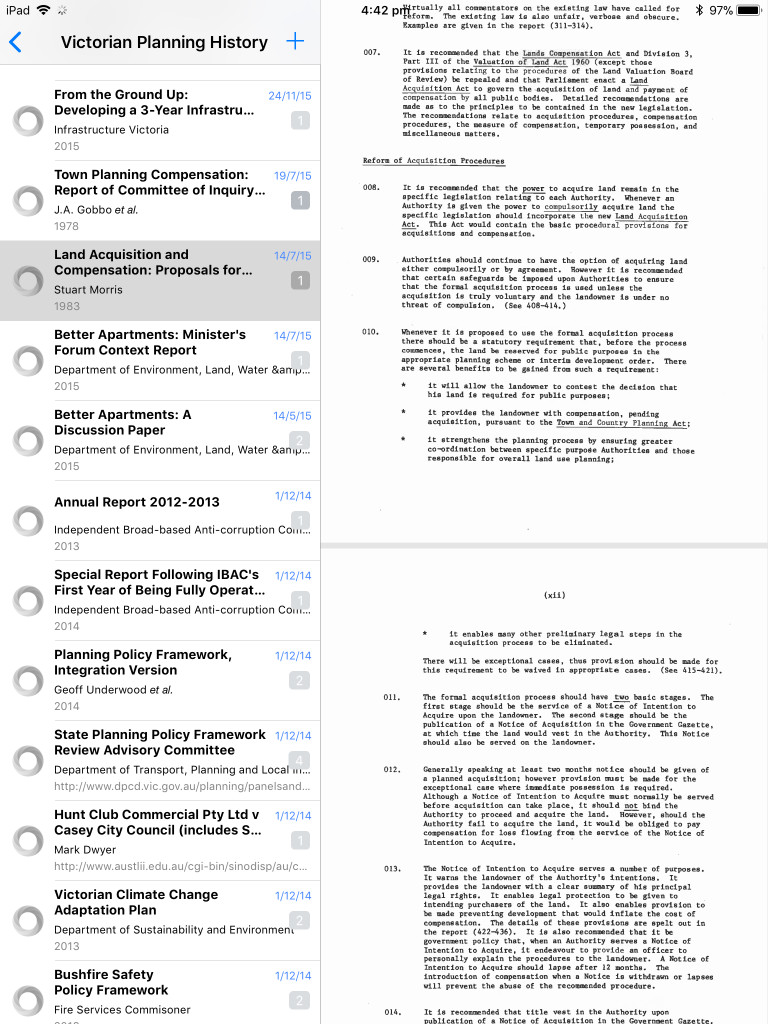
Copyright
The collection is limited to documents released by various government bodies, available (or formerly available) on various websites such as those of the various planning departments, Planning Panels Victoria, VCAT, the Ombudsman, the Auditor General, and so on. I am therefore assuming there is not a problem with distributing them. If you believe any document should not be being circulated, let me know.
Contributing
I keep adding to the collection. If you have any suggestions for documents I should add, or better yet, PDFs of hard-to-find documents, please let me know.